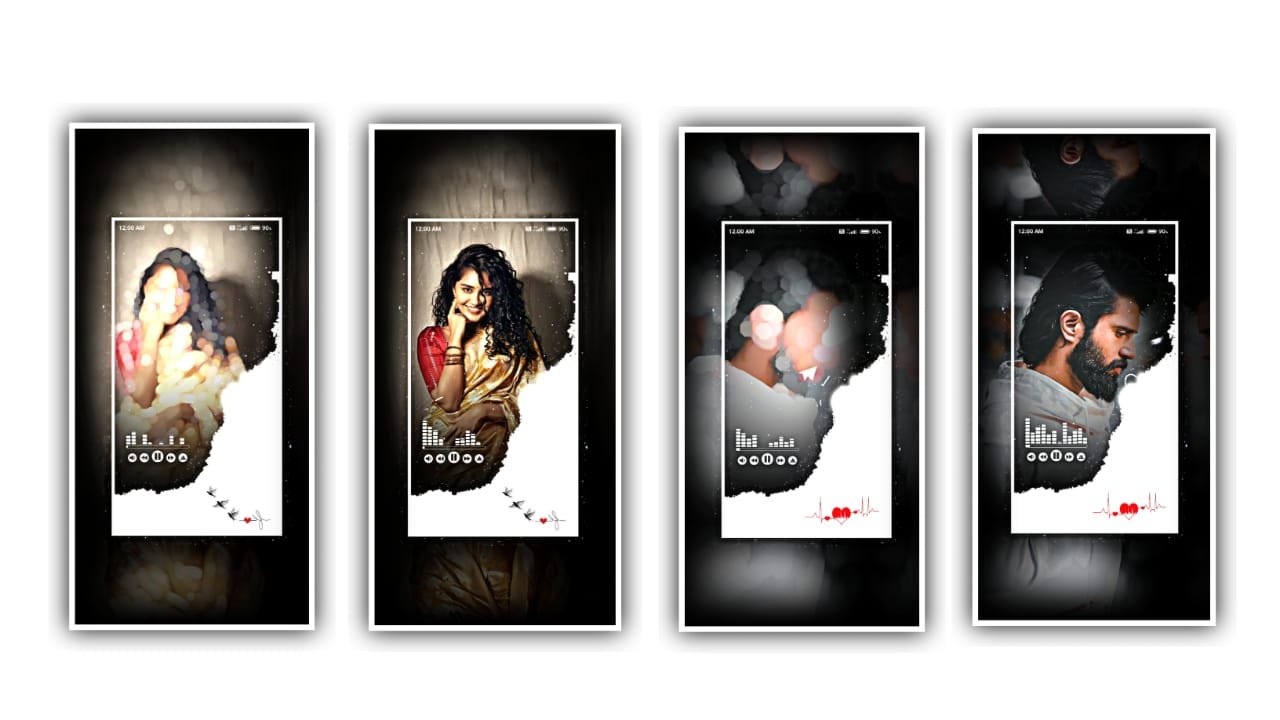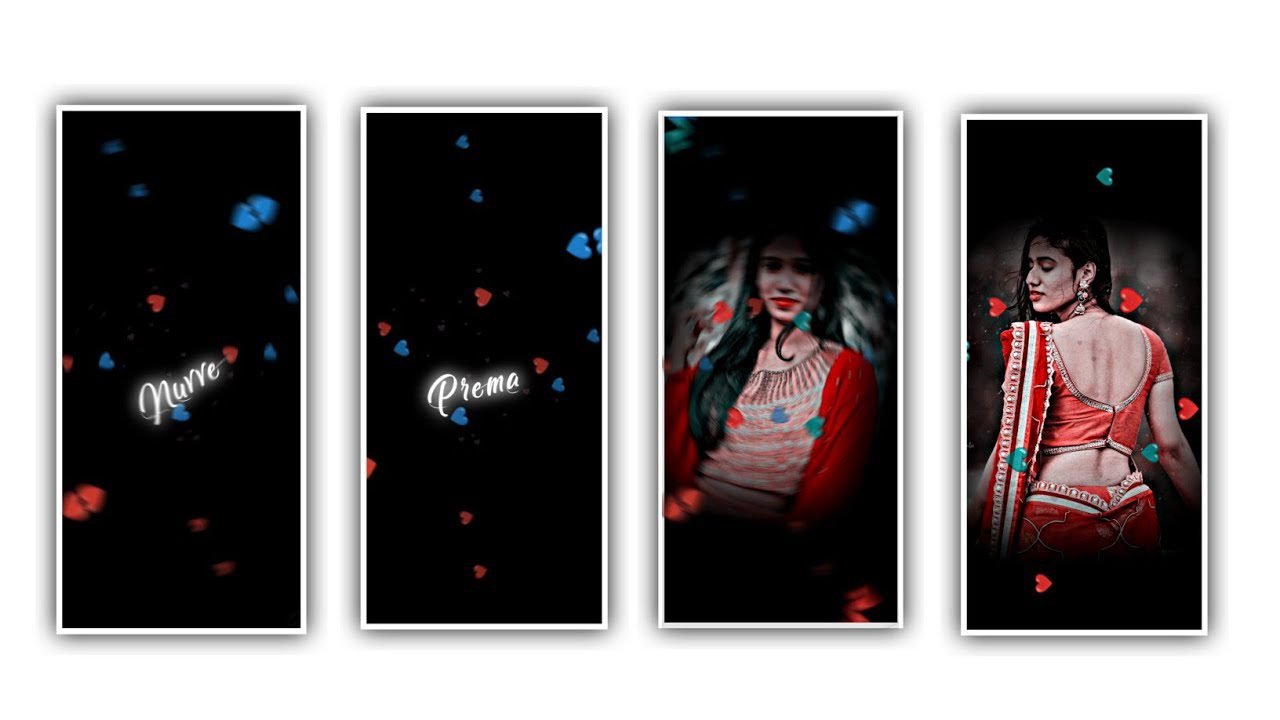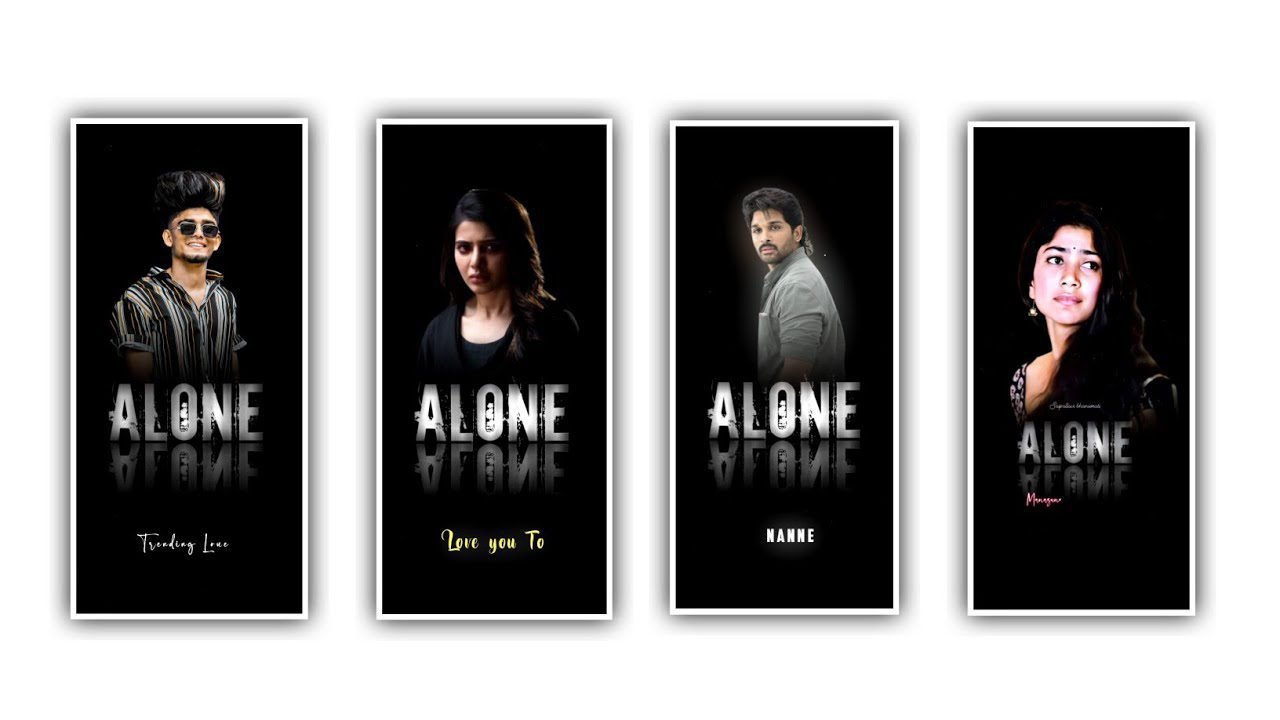hi friends how are you today i am going to tell you through article how to make hexagon blur effect for your project so everyone who want to do video editing this is a rare editing hope everyone will learn about this hexagon blur. So all this editing process we will process that what kind of animations are used in it and this application is new so I think I should inform you everyone about the full options. And it has and also the editing process is new and attractive for those who want to create new trending projects like lyrical video or video editing. If you are excited to learn about it then please support my website with your support I will be able to tell about more interesting and trending projects like this and also you can get this application in play store so you download it from there and open it. And once you open it you will see an option called 9:16 ratio click on it and create a new project there you will be asked the format of the project. And you always select Do it because this ratio format is available to you in full screen and if you set the background color as black and click on create.
And you can get into your project if you want to add you can add the title of the project as you like to process. After that process you need to see the interface and now choose the option media and select the clip as you like to edit to process this project so you can upload the clip into this project to process the editing. And by using this application there is no watermark behind the project so once you observed the layer of the video which you uploaded in project. And you decrease the size of the video length and choose the video layer and keep the white line and divide it into parts. And you can choose the first split part fron the extraction and choose the option effects and choose the effect and scroll down and there various effects like layer style and color correction madb also fuzzy and you need to choose the fuzzy effects and There you can observe the various effects in that project so choose the Hexagon Blue 1 effect and apply to the clip. And choose the options and select the settings and keep exposure as 0.18 and keep the intensity as 0.25% and choose the angle option and keep it a s 3.5 add apply to the project.
And then you can play the video and see the perfect blur effect will be applied to the project. After that process you need to choose the another clip and you need to add the another effect to the clip so choose the effects and you can observe the animation and select the option fuzzy and add the same Hexagon Blue 1 effect to the project. And now open the settings in that application and now choose the exposure and keep it as 0.10 and select the intensity as 0.29 and you need to reveal at a time then add a key frame. And also choose the angle option and keep it as 9.5 and now again you can add the key frame and now decrease the exposure as 0.00 and at the same time decrease the intensity and now come back to starting and play the clip and observe the perfect blur effect will be added. After that process you need to choose another clip and choose the the another effect and scroll down and choose fuzzy effect and choose the option Hexagon Blur 1 effect to the project and increase the exposure and keep it as 0.12 and choose the intensity as 0.28 and keep angle as 3.6 and the effect will be added to the project.
So you can observe the project and if you want to increase the intensity to provide the quality of the project. And you need to add the another key frame and decrease the exposure as 0.00 and select the intensity as 0.03and choose the angle as 8.9 and add to this project. After that process you can added the perfect effect and scroll down and choose the effect and increase the exposure and intensity because it will gives you the sharpness and to the project to process the complete editing. After that you need to the choose the last clip and you can choose the same effects Hexagon Blur 1 effect because it will shows the attraction to the project and increase and decrease the complete settings of the effect then you can understand the blue effect will be possible or not to process the editing. This way you can create any animation you want for your video so I also tell everyone that anyone should give animation effect to video try using different editing applications. Because there are so many options that it is impossible to have the same application so each application has its own specialty as I said. This animation will attract everyone as we can only use this application and whatever background you are adding will block the entire background of the image.
And only your video will be played by doing this the noise reduction in your background will be reduced. You will vibrate apprirance. If you want to do this kind of editing process and then you can edit using this application, you will get excellent results. I hope you like the article that I told everyone, once you have any video clip, try editing it in this way, by doing this, you will have a complete understanding of editing. Also if any effect is added and you will carefully understand that the desired animation will be applied to your project. So that whatever effect you add in any context in the editing process, you will understand that your project will have a full screen as per the project presentation. And you create using only one option they eating process completed so choose the option export icon and export the project with high quality because you are edited project will be done in blur effect so it will be better quality will suggested because the effect will perfectly detailed the complete project. Also I would like to express my gratitude for your valuable support and sincerely hope to continue your valuable support, and I will tell you about many more interesting projects in the next articles. I am very grateful for your support and I hope you will also take a look at my website and learn the content in upcoming article thank you.
3 Project
DOWNLOAD
3 Project
DOWNLOAD
Font link
DOWNLOAD
Background Photo
DOWNLOAD