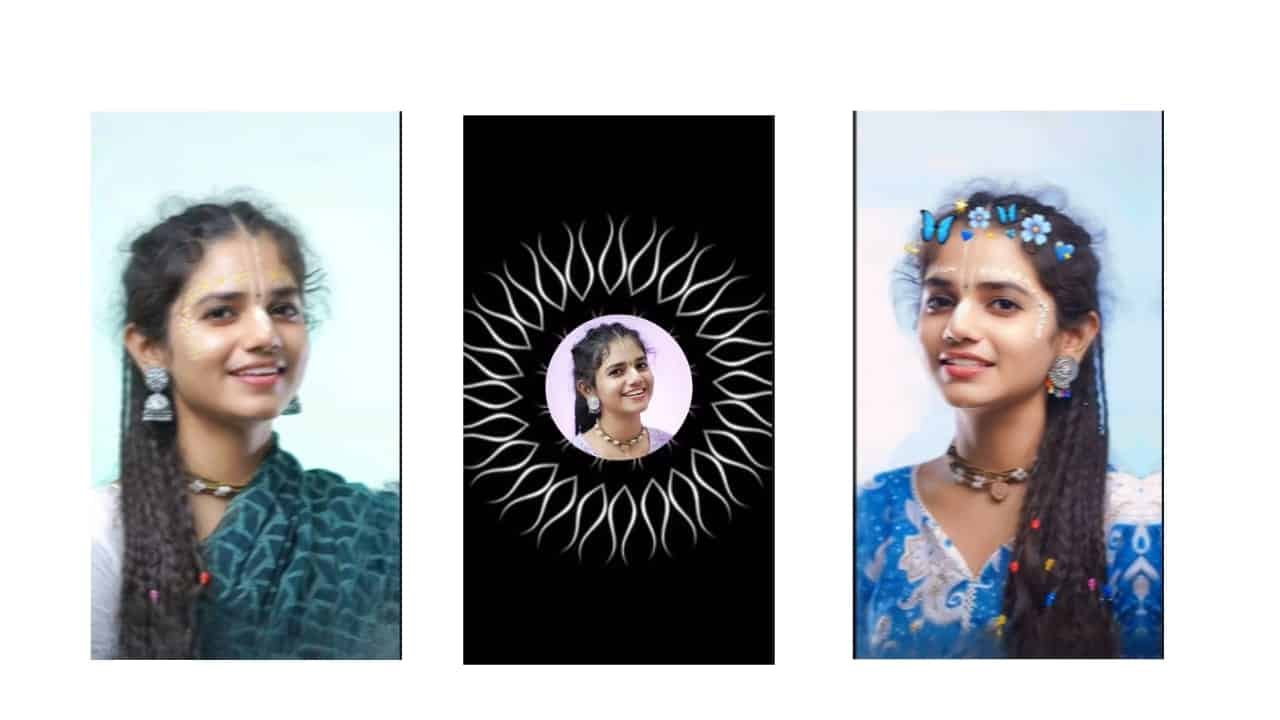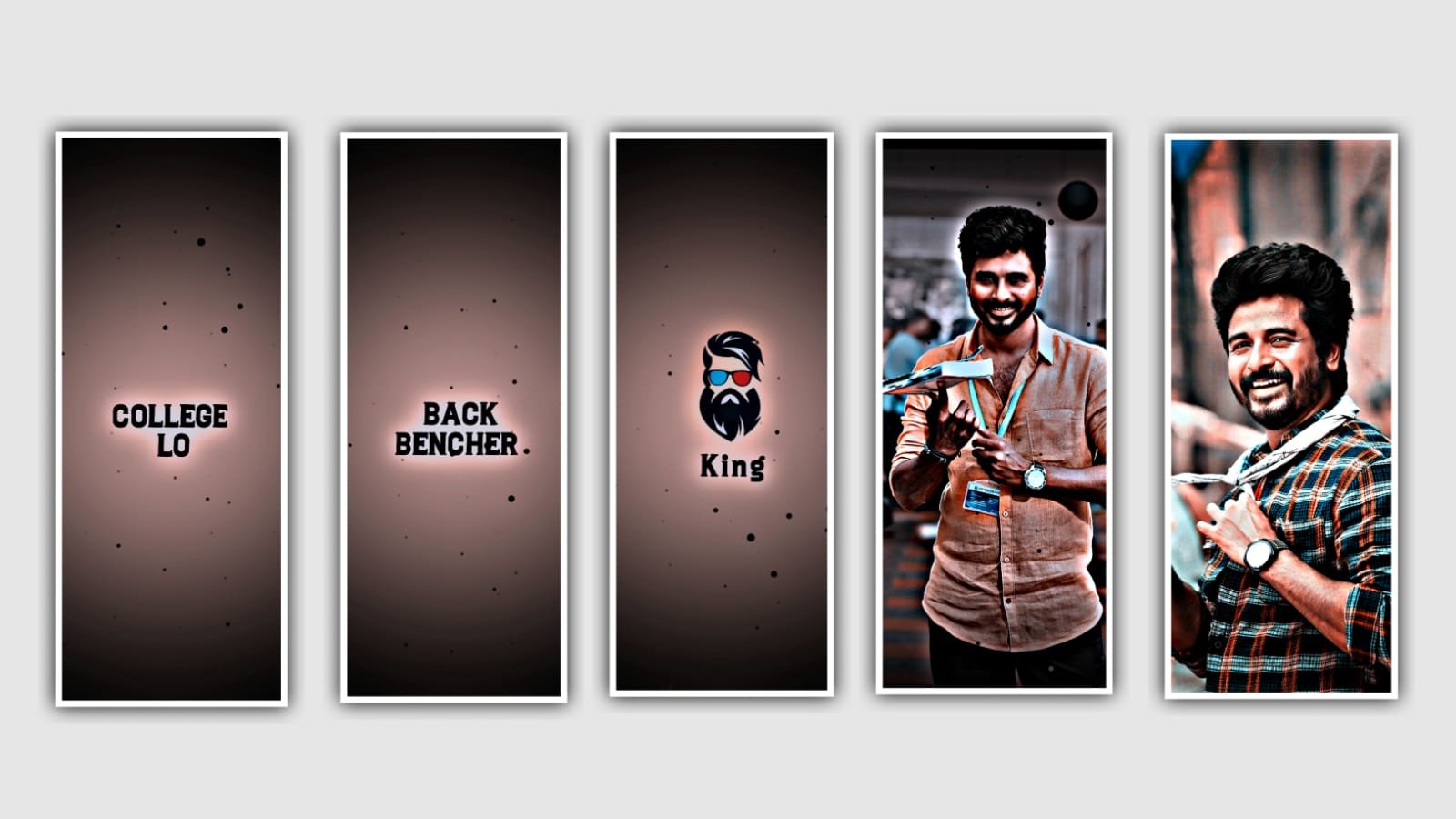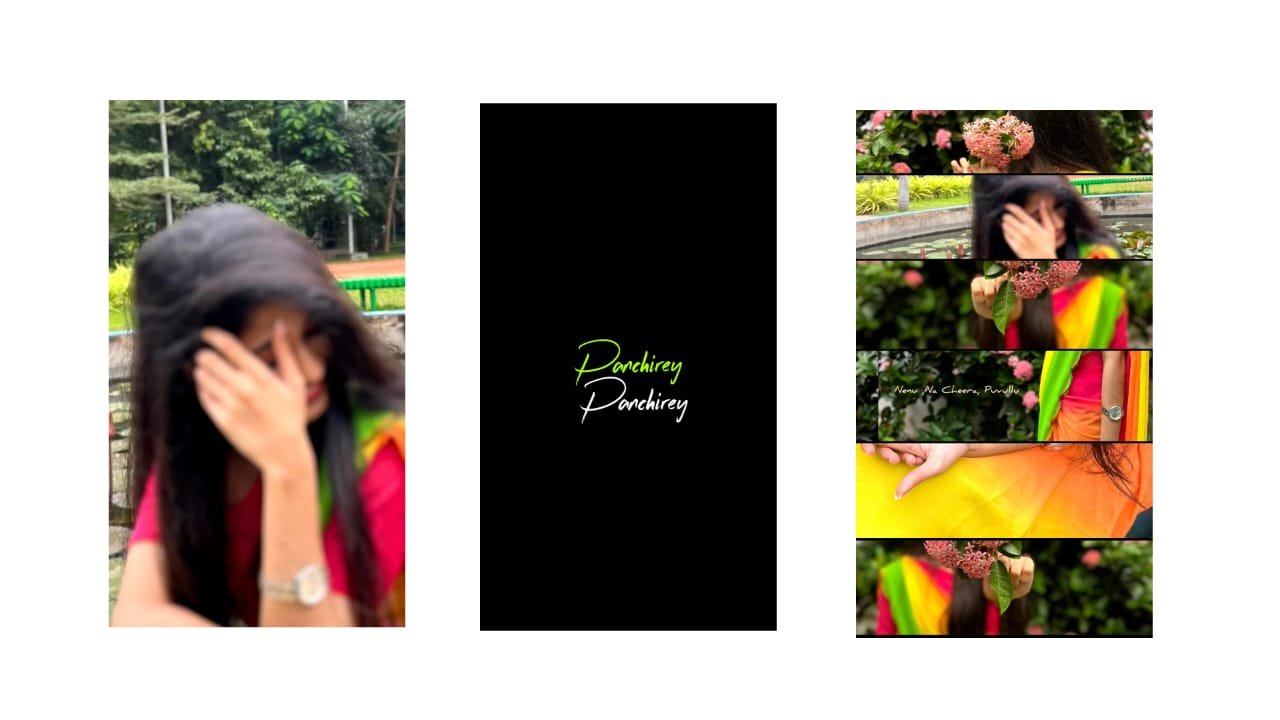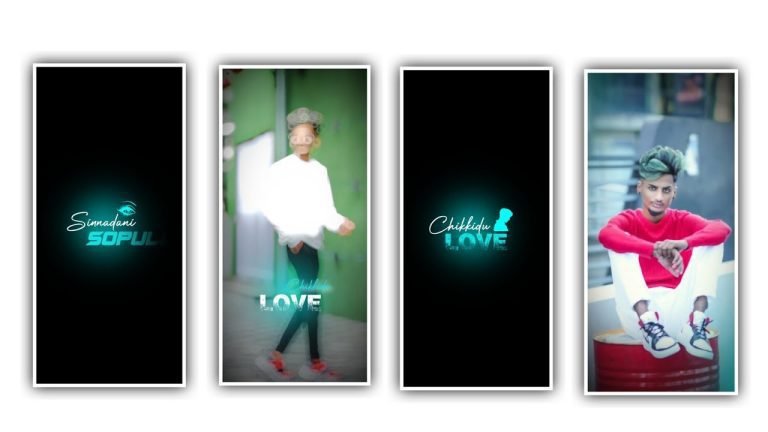Both KineMaster and Alight Motion are popular video editing apps with distinct features and advantages. Choosing the best one for beginners depends on the specific needs and preferences of the user. Here’s a comparison to help you decide:
KineMaster
Pros:
- User-Friendly Interface: KineMaster is known for its intuitive and easy-to-navigate interface, making it suitable for beginners.
- Rich Features: Offers a wide range of features, including multi-layer video editing, blending modes, chroma key, voiceovers, transitions, and effects.
- Pre-built Templates: Provides pre-built templates and effects that are easy to apply, which is helpful for beginners.
- Real-Time Editing: Allows for real-time preview and editing, making it easy to see changes immediately.
- Tutorials and Support: Extensive tutorials and a large user community for support and inspiration.
Cons:
- Watermark: The free version includes a watermark on exported videos.
- Subscription Cost: Full access to features and removal of the watermark requires a subscription.
Alight Motion
Pros:
- Powerful Animation Tools: Offers advanced animation features like keyframe animations, motion graphics, and visual effects, which are great for creative projects.
- Customizable Effects: Highly customizable effects and visual elements, providing more control over the final output.
- Vector Graphics: Supports vector and bitmap graphics, which is useful for creating complex animations.
- No Watermark Option: Provides a paid option to remove watermarks without a subscription (one-time purchase for specific projects).
Cons:
- Steeper Learning Curve: The advanced features and customization options can be overwhelming for beginners.
- Interface Complexity: The interface is less intuitive compared to KineMaster, requiring more time to learn.
- Performance Issues: May experience performance issues or crashes on lower-end devices.
Summary
- KineMaster is ideal for beginners who want a straightforward, easy-to-use video editing app with a variety of features that are easy to apply. It’s perfect for those who want to quickly create polished videos without diving into advanced editing techniques.
- Alight Motion is better suited for users who are interested in animation and motion graphics, and who don’t mind spending more time learning the app’s features. It’s great for those who want more control and customization over their videos.
Recommendation
For most beginners, KineMaster would be the better choice due to its user-friendly interface and ease of use. However, if you are particularly interested in animation and are willing to invest time in learning, Alight Motion offers powerful tools that can help you create more complex and dynamic videos.
Full project
XML file
DOWNLOAD
Song
DOWNLOAD