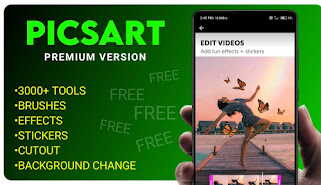Hello guys if you want edit your photos but yo know how to edit photo editing don’t worry I have explain this topic. You want edit your photos with your creativity. One application most help for you the application name is “picsart”. This is one of the best photo editing app for android users.
Picsart application use to edit photos like photoshop all features are awesome. You’re a beginner or you’re a editor this application help for you. easy interface clean and beautiful look also the app in dark color interface to edit photos long time without ant struggle.
Picsart new version app
Picsart run in android devices app comes with amazing features. More features unlimited tools available like some tools same in photoshop. Mostly all features are free to use and also no watermark and add amazing fx & filters. And save your photo in hd quality. Let’s go read the article and learn some information about this application.
Picsart new Features
Picsart new version add more new features and effects, Filters. Use the app to edit your photos in your creativity thoughts. Collage maker available use to add more images in single photo. Use draw option to draw to create you want and show your talent. All in one editor, Also available photo editor 3000+ tools & more features.
Tools: Available options Crop, Free Crop, Shape Crop, Dispersion, Clone, Remove, Stretch, Motion, Selection, Curves, Adjust, Enhance, Tilt Shift, Perspective, Resize, Flip/Rotate use the tools to edit your photo.
Effects: Available amazing effects & filters like HDR, Sketch, Magic, Blur, Artistic, Pop art, Paper, Distort, Colors. And also more.
Beauty: Use the tool to edit your face beauty like Smooth, Face fix, Blemish fix, Skin tone, Hair color, Detail, Eye color, Teeth whiten, Reshape, Red eye.
Add Photo: Use the tool to add photos you want only limit on single edit 10 photos and erase that photos & add.
Text: Add text you want in photo like ur name or cinema name anyone you want type and add text also change the text fonts more, Add stroke, Add shadow, Text spacing, Add gradiant and texture and single color.
Brushes: Use the tool to select any brush type you want like dots, pencils, sticks and more, Just draw anything you want and add the effect.
Cutout: Use the tool to erase ur photo photo background very easy within only one minute and save your photo as a sticker.
Border: Add the border on your photos and also select that border type and color.
And also available Mask, Draw, Lens flare and more tools. Download the app and & use it.