Hi Friends this is Santhosh RCF from RCF Creations Guruji YouTube Channel Today video is Trending message box type lyrical video editing How to make this Tutorial
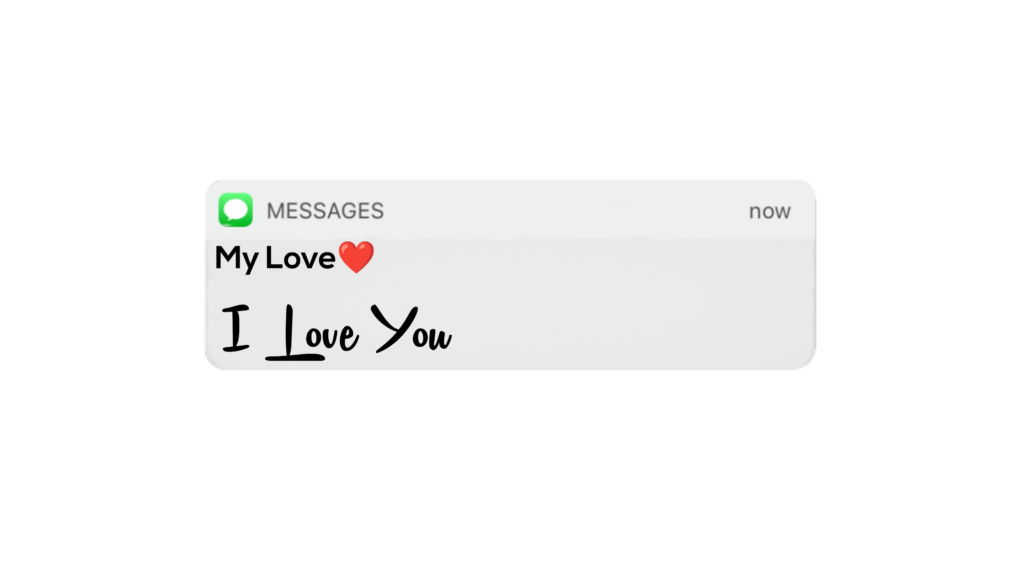
start the make tutorial first use Alight Motion App and kinemastar app any app use this Editing kinemaster user kinemaster kinemaster user this editing in website use your editing kinemaster import this preset your photos change simple process
make this editing alight motion app different process step by step process this first Alight Motion select green colour place icon select 9:16 ratio down button click create First select your photo right side 3 dots click fill composition area select photo fit in ratio and select down text Edit first option select date typing date same month and day typing and other layer select continue lyrics typing song lyrics Editing All lyrics select and text animation
use auto back text animation shake effect preset project open this project link my website click open and your alight motion app select text animation layer add effect option click left side three dog three dots click copy effect option click and back same beat mark project open selective lyrical text animation layers all text animation select paste this text effect all layer lyrics paste effect and one effect video add particle effect video this video link
same my website click and download use select this video particle effect video and blending option click select lighting select screen total editing complete your video save your mobile right side option click and export full HD video how to make this process thank you
►Kinemastar Preset Link 👇
►Full Preset Lyrical LINK :-
DOWNLOAD NOW
►►Full XML File LINK 👇
► Video photo LINK👇
DOWNLOAD NOW
► Song Download Link 🔗
DOWNLOAD NOW
► Font Download Link 🔗

