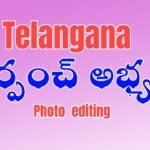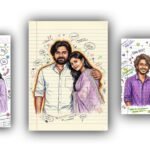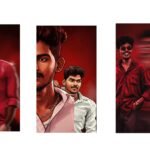Hello guys how are you I’m fine today i edited Instagram Gomi Gomi song video editing in alight motion.
Let’s see how to edit this video this video I edited using alight motion if you want Apk join our telegram channel get latest version alight motion apk. This video I give you kinemastar preset also if you using kinemaster import km preset you using alight motion import beat mark & shake effect projects.
OPEN ALIGHT MOTION
open alight motion after go projects section open beat mark project you using xml file download all meterials after open xml file you using Preset no need to download all meterials. now add your images click plus icon go to media option after select your image after zoom full screen trim extra part in next red mark after add another image click top right side three dots press fill composition area trim extra part in next red mark area same process add your images beat mark to beat mark.
EFFECT EDITING
Effect 1
1. Tiles Effect

2. Sharpen Effect

3. Motion Blue Effect

4. Oscillate Effect
- Angle – 90°
- Frequency – 2.0
- Magnitude add key frame in starting adjust 174.5 add key frame ending adjust 1.00
Curve Adjust

5. Swing Effect
- Frequency – 2.00
- Angle one add key frame in starting adjust 5.9° add key frame ending adjust 0.0°
- Angle 2 add key frame in starting adjust -3.9 add one key frame in ending adjust -0.0°
Effect Editing is completed now you copy this effects after open beat mark project select image after click effects option click three dots press paste effects Same process add all images.
All Meterials Link
►Kinemastar Preset Link 👇
DOWNLOAD NOW
►Beat Mark project preset :
DOWNLOAD NOW
►Beat Mark XML file LINK :-
DOWNLOAD NOW
►Shake effect Preset LINK 👇
DOWNLOAD NOW
►Shake effect XML LINK 👇
DOWNLOAD NOW
► Video All photo LINK👇
DOWNLOAD NOW
► Song Download Link 🔗
DOWNLOAD NOW