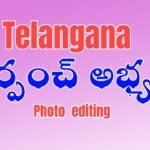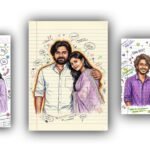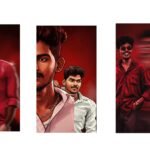hi friends this is santhosh from rcf creations guruji today I edited instgram trending volume Bar Emoji video editing in alight motion.
OPEN BEAT MARK
import beat mark & shake effect projects after open beat mark project you using xml before importing project download images after import file after go to 06:03 seconds i used i movie image if you want to change image select music player select edit group after again click group edit option select 2nd layer after click color & fill option replace with your image. after go 07:10 seconds now add images click plus icon go to media option after select your image zoom full screen trim extra part in next red line area after add another image zoom full screen trim extra part in next red mark area same process add all images trim red line to red line zoom all images.
EFFECT EDITING
1. Oscillate
- Frequency 2.2
- Magnitude start key frame adjust 55.92 add key frame in ending adjust 10.93
2. Swing
- Frequency 0.64
- Angle 1 start key frame add adjust 2.3° ending add key frame adjust 0.05°
- Angle 2 add key frame in starting adjust 0.05° Ending add key frame adjust 0.3
3. Exposure / Gamma
- Exposure add key frame starting adjust 0.8 middle adjust 0.0
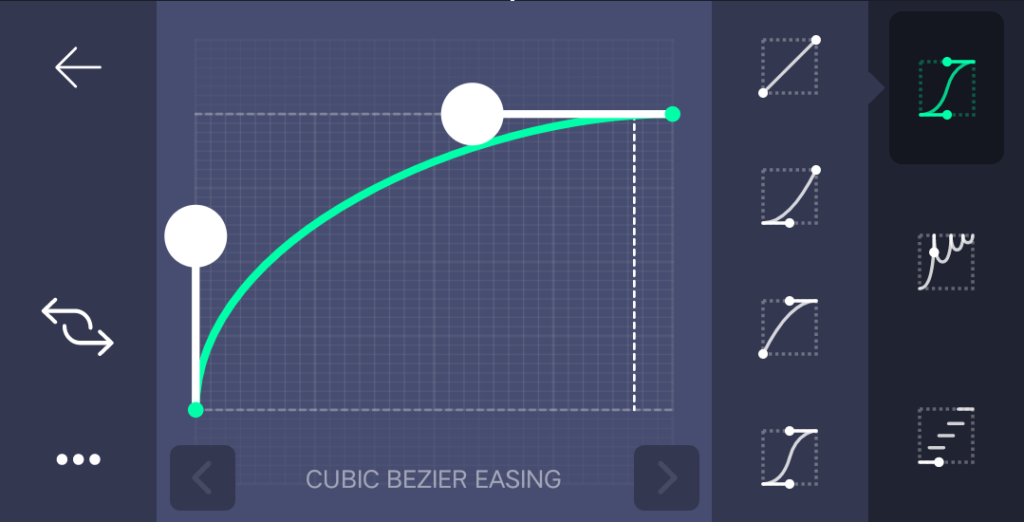
4. Motion Blur
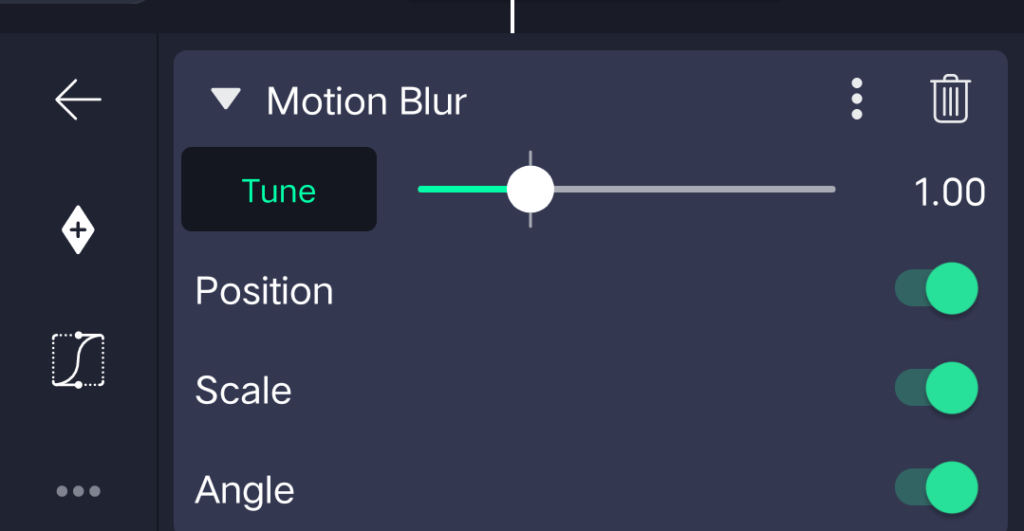
Copy this effects after open beat mark project paste this effects all images video is completed thanks for visiting our website.
All Meterials links
►Kinemastar Preset Link
DOWNLOAD NOW
►Beat Mark project preset :
DOWNLOAD NOW
►Beat Mark XML file LINK :-
DOWNLOAD NOW
►Shake effect Preset LINK
DOWNLOAD NOW
►Shake effect XML LINK
DOWNLOAD NOW
► Video All photo LINK
DOWNLOAD NOW
► Song Download Link
DOWNLOAD NOW