Hi friends today I am introducing you a good video editing app that will be useful for Android users. Using this app you can make any video editing or slideshow video editing with photos very easy.
Haven’t you been told the app name yet, the app name is Kinemaster.
WHAT IS KINEMASTER
Kinemaster is the ‘No.1 video editing app on Android phones‘. Its interface is also very easy to use for peoples. It has a lot of options, a variety of features as well as a lot of effects. full-featured video editor loaded with powerful tools.
HIGHLIGHTS
- Select images or Videos.
- Trim photo clip & layer.
- FX, Overlays (Stickers, Animations).
- Handwriting brush styles.
- Text (Fonts).
- Reverse mode.
- Blending.
- Clip graphics, Transitions.
- Rotate & Mirroring, Cropping.
- Add Music & Voice changer.
- Unlimited layers support.
- Splitscreen adjust.
- Chromakey available.
- Export 4k, 1440p, 1080p, 720p, 480p with 60 fps.
KINEMASTER FEATURES
- Here you can edit the video in different types of ratios.
- You can add different voices to your selected song or video using the voice changer in the app.
- You can add many types of photo layers as well as video layers.
- The Blending option has various effects that you can also use if you like (like screen, multiply, overley, soft light, lighten & more).
- With the Color Filters option you can add various filters to the selected video or photo.
- You can change the background of the video using the Chromakey option.
- There is also a clip graphics option which also has a wide variety of graphics.
- It also has various transition effects that can be used.
- It includes a variety of “stickers as well as animation stickers”.
- Using the Adjustments option you can adjust the brightness, contrast, vibration and temperature of any photo or video.
- It also has many types of FX that can be used to create good videos.
- You can create ‘slideshow videos using the photos you have and select a song or music’ for it.
- It also has a text option, a variety of ‘fonts and text options, such as Stroke, Shadow, Characters Length’.
- Also “in animation, out animation, overall animation”, you can use this option to give various animations to the layers we select.
- You can also take the handwriting layer and draw with your own hands.
- You can rotate & mirroring the selected file as you like using the Rotate or Mirroring option.
- The video can be cropped as much as you want.
- You can increase or decrease the volume of the video as well as keep it off.
- You can also reverse the videos you have using the reverse mod option.
- This way you can save the video output in for quality as well as set the frame rate to 60 fps.
- You can edit the video you have using this app by trimming it as you like.
- Also available kinemaster assest store visit to download ‘unlimited stickers, animations, transisions, clip graphics, fonts’ & more.
If you use the normal version, most of the features are not available, but if you take the premium without the watermark as well as the full features are available to you.
MY OPINION
This app is excellent for those who edit vlogging videos or for those who want to do normal video editing or for professional video editing. It has unlimited features so you can edit your video as you like. The effect of using Adobe Premiere and After Effects software can also be done using this app.
“WhatsApp status video can be made as well as lyrical video can be made, Intro videos can also be made, short VFX editing can be done, short films can also be edited, fight videos can also be edited, wedding album can also be edited”, Needless to say you can do any video editing using this app which is also very easy. You can save editing done in high quality or even keep the quality you like. You can also upload all the edited videos on your social media.
If you want video editing app you have only android mobile phone this is the best app for you, don’t think about this blindly go to app store or play store download this app.
Kinemaster 5.1.0 Best Video Editing kinemaster latest update 5.1.0



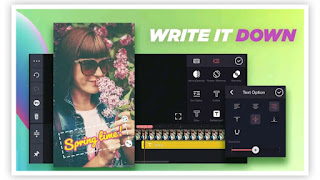












Hhh
Kinemaster
praveen Kumar
Bhaiya kinemaster download nahi ho rahi kaise download karu
Hi
Hii
Kinemater
Hai
Hai
Broh….unsuport vastundhii.naa mobile lo..
Hi
Thank You for explaining step step by step about video editing app , I love to read this blog about video editing app for android, keep sharing the information regarding same, Thank you!
Syam
Gani
Hii
Nic
How to download link
Hai
Mr stolen
Hai
Super app please give me link
Please give me link
Hii
Hello
Hi,
Such an amazing article. You would love to see my
best video editing services as well.
Thanks