Hello Guys how are you this is rcf creations guruji today I edited birthday status video let’s see
Alight Motion is a free motion graphics software that you can use to make videos. It’s easy to use and has a wide variety of templates and graphics to choose from. You can also create your own graphics or import your own images to use in your videos.
How to create beat sync video in Alight Motion
Once you have these things, you can follow these steps to create your video:
Open up Alight Motion and create a new project
Export your video and share it with your friends and family!
Add text or graphics to the project to celebrate the birthday.
Export the video to a format that can be shared online
To add text, animations, and effects to your video, click on the Text or Effects tab on the left-hand side of the screen. From there, you can add new text boxes, choose from a range of animations and effects, or edit the color and style of your text. You can also add filters, transitions, and other effects to your video by clicking on the Elements tab. When you’re done editing your video, click on the green check mark to save your changes.
How to export and share a Happy Birthday special video in Alight Motion
When you’re finished editing your video, it’s time to export it. Click on the “Share” button in the top right corner and choose one of the following methods:
Your friends and family will be able to watch your video on any of these platforms, or you can save it to your device to watch later.
Alight Motion is a powerful video editing tool that lets you create creative and unique videos for any occasion. With its easy-to-use interface and wide range of features, you can create a stunning Happy Birthday video in no time. After editing your video, you can export it to share with your friends and family thank you for reading this article Thank you for visiting our website rcf creations guruji.
background remove video
►Alight motion 4.0 App Link 👇
All Meterials Links :
►Font Link 👇
DOWNLOAD NOW
►Kinemastar preset Link 👇
DOWNLOAD NOW
►full project Presets LINK :-
DOWNLOAD NOW
►full project XML file LINK :-
DOWNLOAD NOW
► lyrical Preset LINK 👇
DOWNLOAD NOW
► lyrical XML LINK 👇
DOWNLOAD NOW
► Video photo LINK👇
DOWNLOAD NOW
►only Music LINK :-
DOWNLOAD NOW
►Photos LINK 🔗
Telegram channel (RCF Creations Guruji)
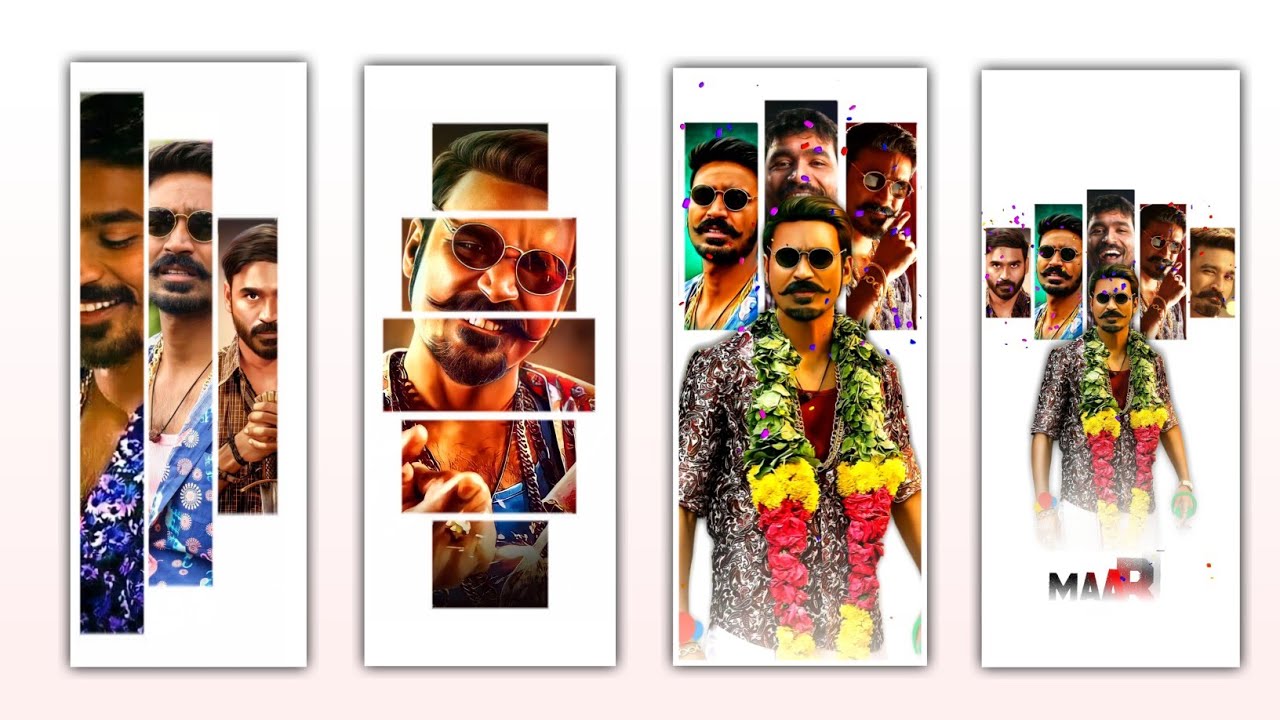



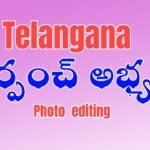


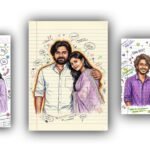
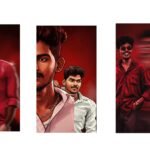



Anna XML files ala import cheya anna daniki oka video cheye anna pls