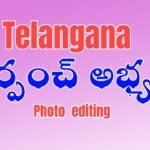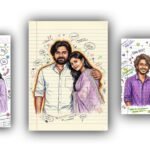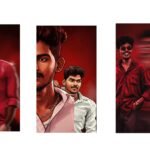Hello hi friends welcome to Santosh RCF website today my YouTube channel best video editing Instagram trending real video editing tutorial explain Editing tutorial
this video editing in Alight motion application this app my website link down description check and download all free option few few free futures enable editing now best editing apps download now and open this application first select one background image sorry first select your ratio green colour press I can select and select a song right side icon song audio option click and your favourite song editing song add and written back and one background image add description a background image link download and add
and select text editing option click text to select dialogue Instagram trending wheels dialogues select typing this dialogue all typing dialogue and 5 second 5 million second written photos your photos add step by step minimum maximum this video photos minimum 6 photos this video available first photo add and return beat mark click beat mark song sound
and this photos all photos effect add this process is auto back your home screen mobile application and say keep it shake effect bproject import this project available my website down click and import your mobile application and text animation to photo animation first text animation select down effect options click add a pic click 3 dots click or click and copy text animation and back your project open written this text animation all your dialogue text paste all all paste
and return back return same project open first shake effect open click this photo effect copy and return back you are beatmak project open your editing project and minimum 6 photos first photo and this effect and one photo gap third photo add written 5th photo gap 6 photo add maximum 3 photos at this effect and back return effect project open second photo copy this link written back your project editing project open last three photos second photo 4 to photo and last 6 photos all photos this effect add and last and final one beautiful template ad now this templet link my website download and add blending and opportunity option click lighting option click screen
►Kinemastar Preset Link 👇
►Beat Mark Preset Link 👇
►Beat Mark XML file LINK :-
►Shake effect Preset LINK 👇
►Shake effect XML FILE LINK 👇
► Video photo LINK👇
► Song Download Link 🔗