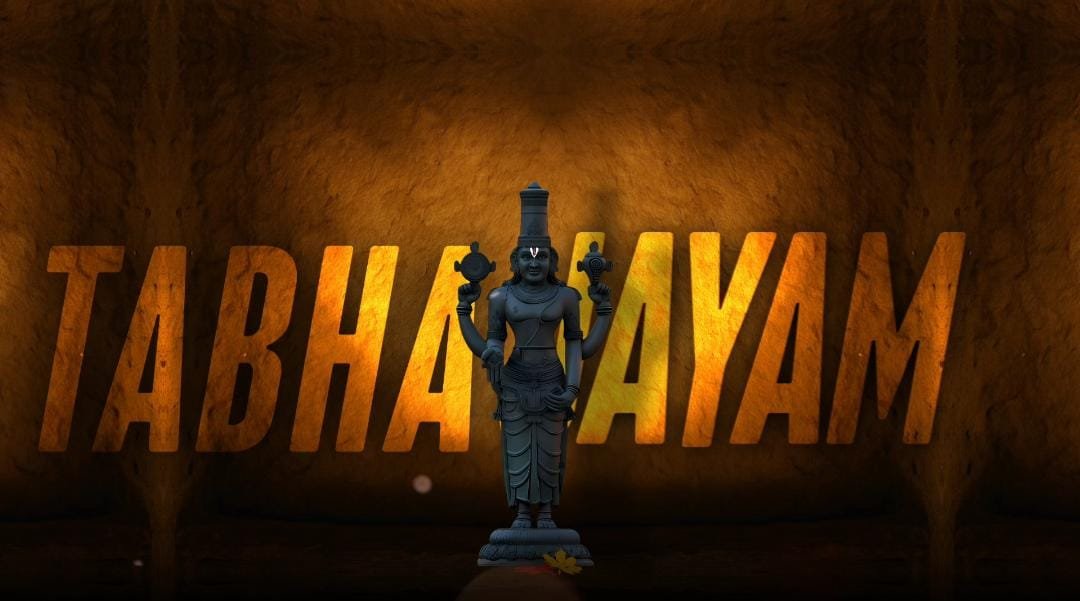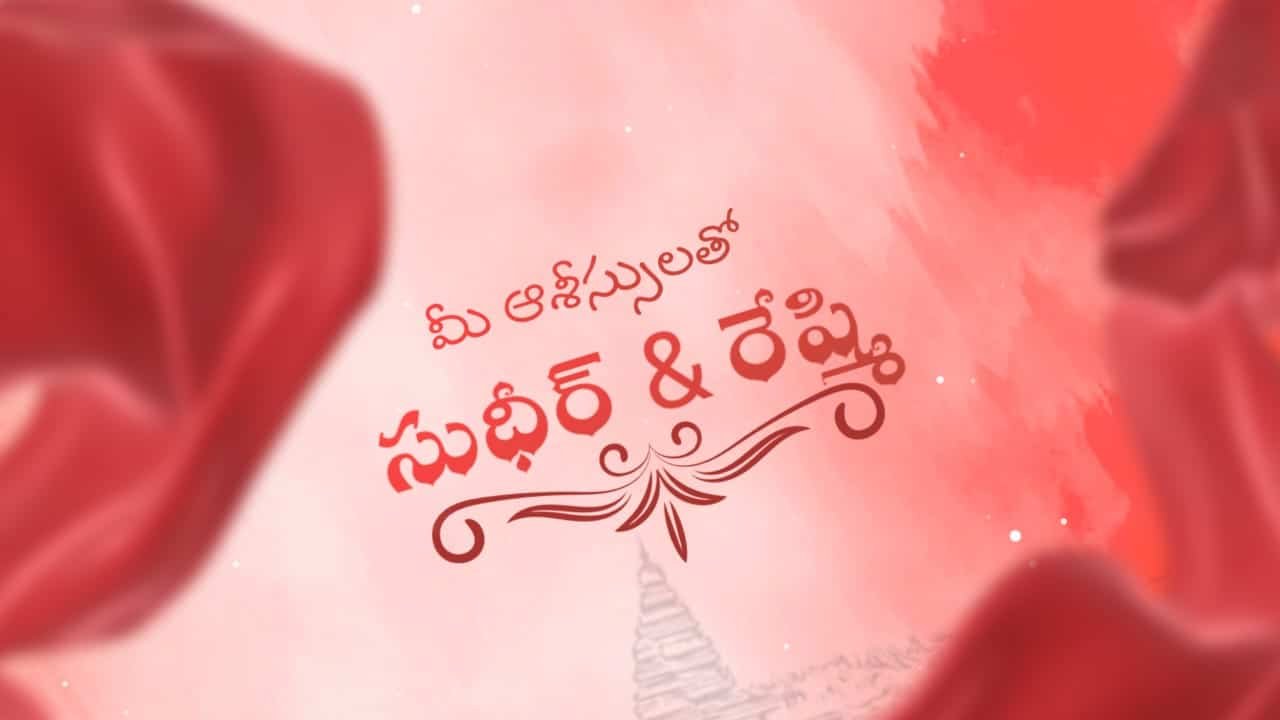Bajaj Finance provides easy financing solutions through Equated Monthly Installments (EMI), making it convenient for customers to purchase products without a heavy financial burden. To ensure seamless EMI payments, Bajaj Finance offers the Auto Pay feature. This automated payment system deducts EMIs directly from the customer’s bank account on the due date, eliminating the need for manual payments and reducing the risk of missed EMIs.
What is Bajaj EMI Auto Pay?
Bajaj EMI Auto Pay is an automated payment facility that enables customers to authorize Bajaj Finance to deduct the EMI amount directly from their bank account on the scheduled date. It ensures timely payments, preventing penalties, late fees, and negative impacts on credit scores.
Benefits of EMI Auto Pay
- Convenience – No need to remember payment dates or visit a bank.
- Avoid Late Payment Fees – Ensures on-time payments, avoiding extra charges.
- Prevents Loan Default – Reduces the risk of missing EMIs and damaging credit scores.
- Saves Time – No need for manual payment processing every month.
- Secure and Reliable – Payments are processed through secure banking channels.
How Does Bajaj EMI Auto Pay Work?
Step 1: Loan Application & Auto Pay Selection
- When applying for a Bajaj Finance loan, customers can opt for Auto Pay during the loan application process.
- It is available for both consumer durable loans (home appliances, mobile phones, gadgets) and personal loans.
- The customer must provide bank account details and authorize NACH (National Automated Clearing House) mandate registration.
Step 2: NACH Mandate Authorization
- NACH (National Automated Clearing House) is a centralized payment system regulated by the NPCI (National Payments Corporation of India).
- Customers must sign an electronic or physical NACH mandate authorizing Bajaj Finance to debit their EMI from the registered bank account.
- The mandate usually requires 3–5 business days for approval.
Step 3: EMI Auto Debit Activation
- Once the NACH mandate is approved, Bajaj Finance activates Auto Pay for the loan account.
- The customer receives a confirmation via SMS or email.
- The EMI deduction starts from the next due date.
Step 4: Monthly EMI Deduction
- Every month, on the scheduled EMI date, Bajaj Finance initiates an auto debit request to the registered bank.
- The EMI amount is debited directly, and the customer receives a confirmation message.
Step 5: Monitoring and Managing Auto Pay
- Customers can track EMI payments through the Bajaj Finserv app or website.
- They can update bank account details, check payment history, and modify Auto Pay settings if required.
How to Set Up Bajaj EMI Auto Pay?
Online Process:
- Visit the Bajaj Finserv Website or Bajaj Finserv App.
- Log in using registered mobile number and OTP verification.
- Navigate to Auto Pay / NACH Registration.
- Enter bank account details and provide an e-mandate.
- Authenticate the request using net banking or debit card.
- Receive confirmation via SMS/email once the setup is successful.
Offline Process:
- Visit the nearest Bajaj Finance branch or partner store.
- Fill out the NACH mandate form with bank details.
- Attach a cancelled cheque and submit the form.
- Bajaj Finance processes the request within a few business days.
- Confirmation is sent via SMS/email upon successful activation.
How to Cancel or Modify Bajaj EMI Auto Pay?
- Cancelling Auto Pay:
- Visit the Bajaj Finserv website/app.
- Go to the Auto Pay section and select “Cancel Auto Pay.”
- Alternatively, visit a Bajaj Finance branch and submit a written request.
- Modifying Bank Details:
- Update bank details through the app or by submitting a fresh NACH mandate form.
- The changes take effect within a few working days.
Common Issues and Troubleshooting
1. Auto Pay Not Activated
- Check if NACH mandate registration is completed.
- Verify bank account details provided during registration.
- Contact Bajaj Finance customer care for assistance.
2. EMI Deduction Failed
- Insufficient balance in the bank account.
- Bank account details mismatch.
- Temporary technical issues from the bank.
- Contact customer support and make manual payment if required.
3. Double Deduction of EMI
- Rare cases of technical glitches may cause duplicate payments.
- Bajaj Finance refunds excess amounts within 7–10 business days.
4. Auto Pay Deducted Before Due Date
- Some banks process NACH mandates earlier to ensure timely clearance.
- Check with your bank for processing timelines.
Bajaj EMI Auto Pay Charges & Fees
- Registration Fee: ₹0 (Free service)
- Late Payment Fee: Applicable if EMI payment fails due to insufficient balance.
- Mandate Modification Fee: Varies based on the bank.
How to Contact Bajaj Finance for Auto Pay Queries?
- Customer Care: 8698010101 (Available 24/7)
- Email Support: wecare@bajajfinserv.in
- Website: www.bajajfinserv.in
- Nearest Branch: Locate via Bajaj Finserv app.
Conclusion
Bajaj EMI Auto Pay is an efficient and secure way to ensure hassle-free EMI payments. By opting for Auto Pay, customers can avoid late fees, save time, and ensure smooth repayment of their loans. Setting up Auto Pay is easy and can be done online or offline. However, it is crucial to maintain sufficient balance in the account to avoid payment failures and penalties.
By understanding the complete working process of Bajaj EMI Auto Pay, customers can make informed financial decisions and manage their loans effectively.
Here’s a detailed guide on the Bajaj EMI Auto Pay Working Process. Let me know if you need any modifications or additional details!
Full project
Xml file
Font link