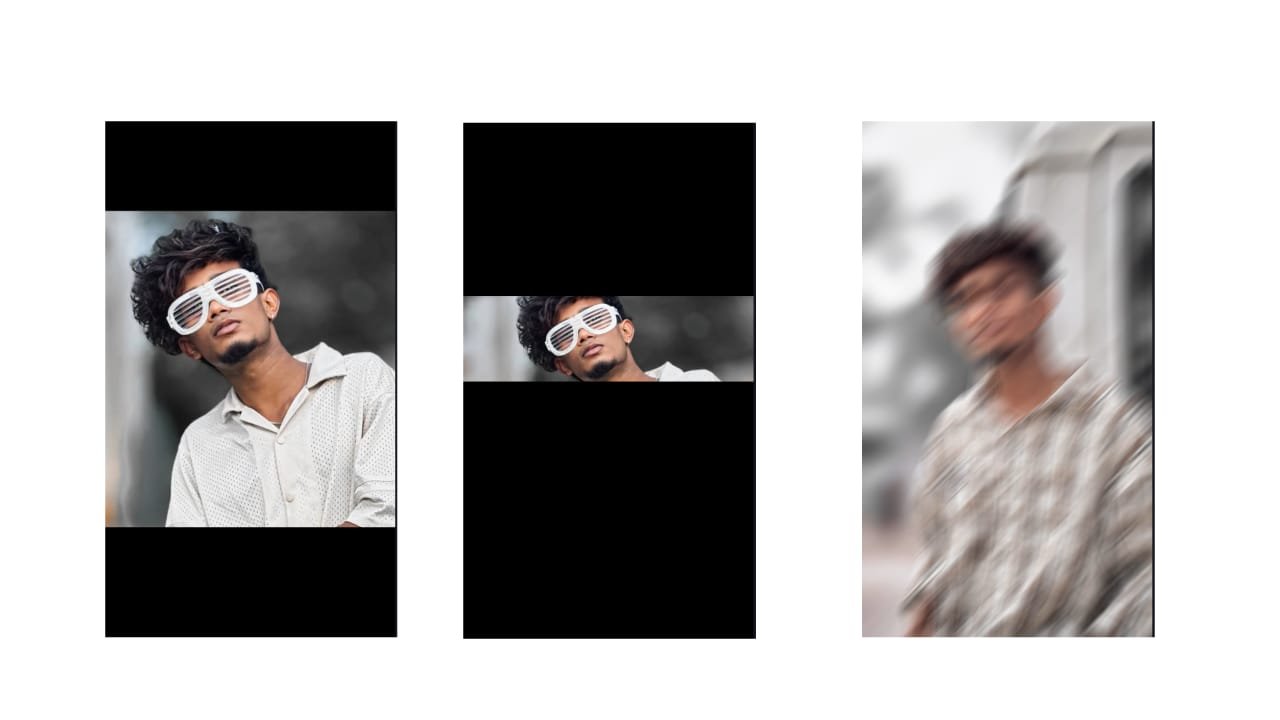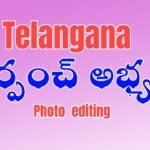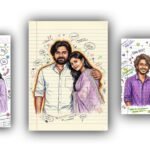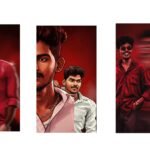Happy Birthday 2 Project – Mobile Video Editing in Trending Style Creating a Happy Birthday 2 Project video on mobile has become a popular way to wish someone in a stylish and emotional way, especially on Instagram and YouTube Shorts. This format blends music, glowing text, slow zooms, particles, and stylish transitions, all built around a birthday theme. Whether you’re editing for a friend, family member, or special person, this type of edit can make their day memorable and trend on social media. Start by selecting a vertical project format (9:16) in apps like Alight Motion, CapCut, or VN. Choose the best birthday photo or clip and set the duration based on the music – usually 15 to 30 seconds is enough. Add your image and apply a smooth zoom-in animation using keyframes or presets. This creates a simple but effective motion on the photo. Next, add a trending birthday BGM or beat drop edit. Telugu or Hindi BGMs with soft intros and powerful beats in the middle are perfect. Sync your animations with the beat. For example, zoom slowly at the start, then apply light flashes, shakes, or glow effects when the beat drops. This gives a cinematic reel effect. Now it’s time for text animations. Use glowing fonts for “Happy Birthday,” followed by the person’s name. You can add “From Your Best Friend,” “Special Wishes,” or simple hearts with glowing animations. If you want more emotional impact, use Telugu lyrics or a birthday quote in regional fonts. To make the project more professional, add particles, bokeh, or spark overlays. These are available in .mp4 format and can be placed above the image with blend mode set to “Screen” or “Add.” This adds a soft, magical touch to your video. Light rays or soft color leaks also help give that birthday feel. If you’re using Alight Motion, apply effects like Turbulent Displace, Motion Blur, or Radial Blur on beat. You can also duplicate the main photo and animate it separately for a layered movement effect. CapCut users can use presets like “Camera Shake,” “Glow,” and “Birthday Cake Flash” for one-tap styling. Add stickers like balloons, confetti, birthday cake, candles, or stars at specific points in the video. When placed with soft pop sounds or whoosh effects, they feel more interactive. Finally, end the video with a fade-out or heart glow animation. You can add “Love you so much,” “Stay happy always,” or “Your smile is my gift” in simple text. Export your final video in 1080p HD and share it as a reel. Your Happy Birthday 2 Project is now ready to make someone smile and shine on their special day. Keep editing more like this and let every project be a celebration of emotion and creativity.
Full project
XML file
Song link