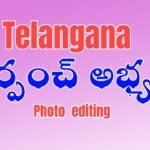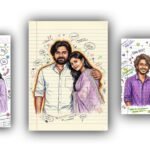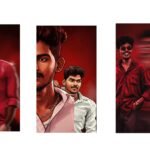hi friends how are you this is santhosh from rcf creations Guruji offical website today i edited trending tamte band dj bass mix video editing in alight motion lets see how to edit this video
Open Alight Motion :-
under this site update uploaded kinemastar preset and alight motion preset you using kinemaster you import kinemaster preset you using alight motion download beat mark & shake effect projects , first open beat mark project after click plus icon go to media option after go to your images after select your photos after trim in 2nd beat mark after add image in 2nd beat mark after add your image after trim 3rd beat mark same process edit beat mark to beat mark after open shake effect project.
Open shake effect project :-
After is there 4 photo’s select first photo after click effects option after copy effects after open beat mark project after add this effects in first to 4 photo’s paste this effects after open shake effect project after skip 6 photos after go to 3 seconds paste this effects in 4 photo’s after go to 2 seconds 55 milliseconds add rectangle shape after trim this shape 6:08 seconds colour white after select shape layer after go to effects option click add effects add blink effect with standard settings Frequency full move video is completed thanks for visiting our website.
All Meterials links:-
►Kinemastar Preset Link
DOWNLOAD NOW
►Beat Mark Presets LINK :-
DOWNLOAD NOW
►Beat Mark XML file LINK :-
DOWNLOAD NOW
►Shake effect Preset LINK
DOWNLOAD NOW
►Shake effect XML LINK
DOWNLOAD NOW
► Video All photo LINK
DOWNLOAD NOW
► Song Download Link
DOWNLOAD NOW