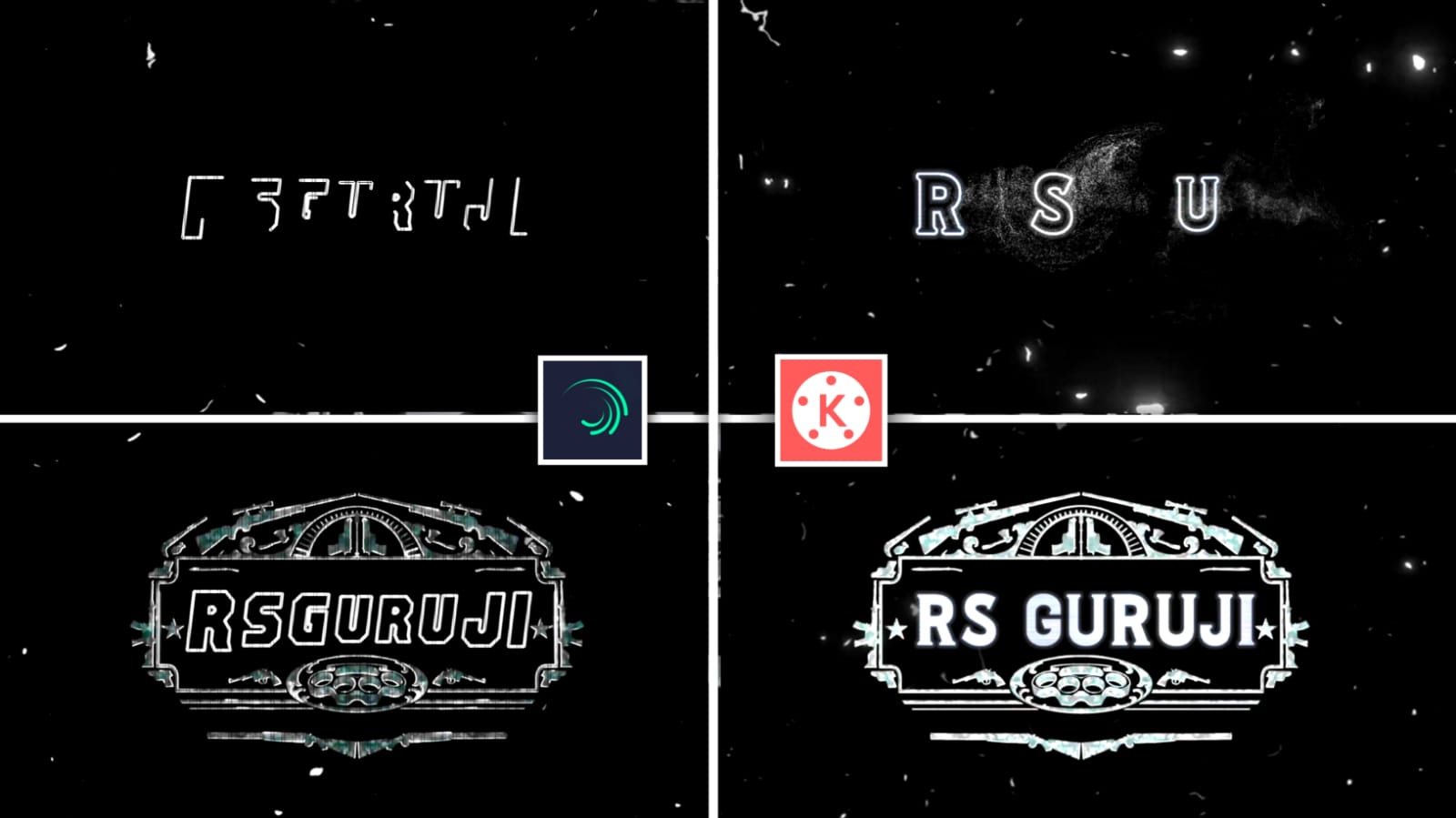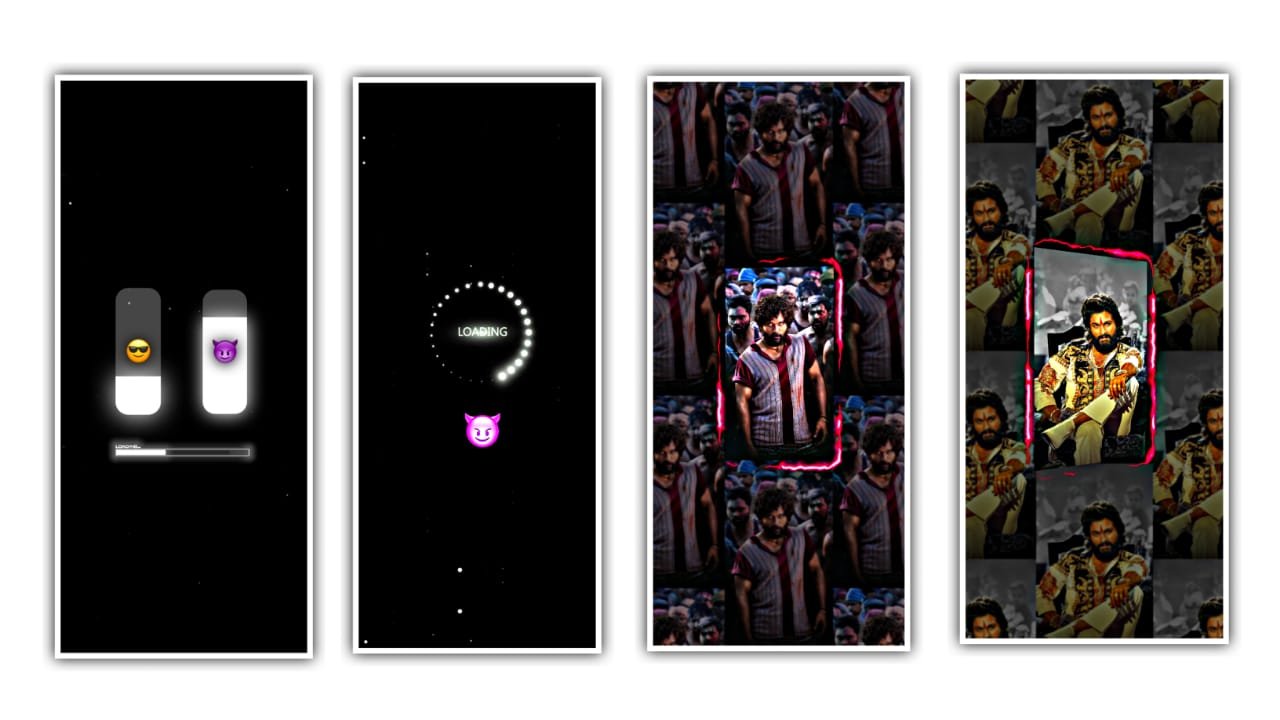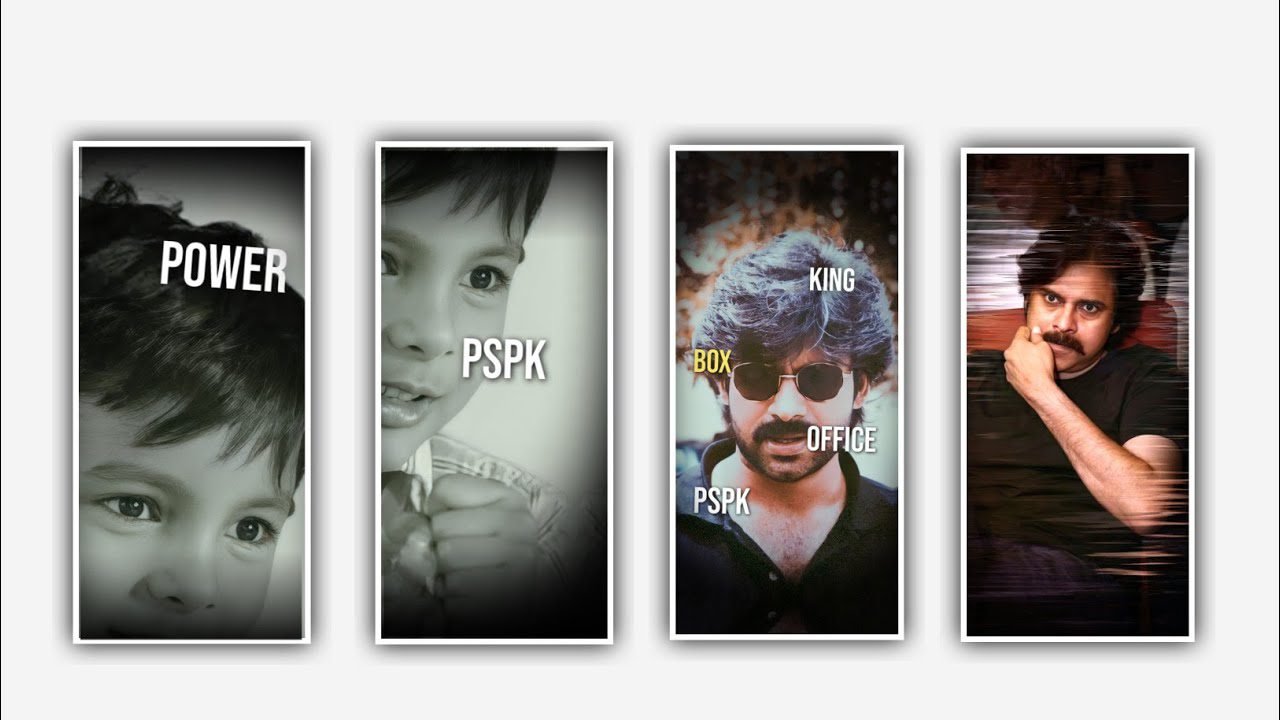hi friends this is santhoshrcf today i edited alight motion new trending video editing let’s see how to edit this video.
OPEN BEAT MARK
select starting logo after click effects option click three dots press copy effects option after remove this logo. now add here your images click plus icon go to media option after select your image after zoom full screen trim extra part in next red line after click plus icon after go to media option select your imageclick right side three dots press fill composition area trim extra part in beat mark area same process add your all images.
EFFECTS EDITING
1. Channel Remapb (RGB) Effect

2. Exposure / Gamma Effect

3. Saturation / Vibrance Effect

4. Brightness / Contrast Effect

Copy this effects after open beat mark project paste this effects all images.
All Meterials Links
►Kinemastar Preset Link 👇
DOWNLOAD NOW
►Full Project Presets LINK :-
DOWNLOAD NOW
►Full Project XML file LINK :-
DOWNLOAD NOW
► Video All photo LINK👇
DOWNLOAD NOW
► Song Download Link 🔗
DOWNLOAD NOW