Hello friends how are you I’m fine this is santhosh from rcf creations Guruji website
Alight motion app use This video will be edit to do alight motion link will be under this website install it if you using alight motion open the alight motion see also kinemaster Preset link in under this site check it, and under this site font link i given download the font and import alight motion
open alight motion go to projects section i given beat mark and shake effect and xml you using Preset import the preset you using xml import the xml file first open the beat mark project after comes 2photos preview before editing cut your image in 9:16 size how to crop images i already maked the video watch video and crop your image 9:16 after replace that images with your 9:16 cropped images go to 4 seconds 52 milliseconds beat marks available almost add 20 pics just add bookmark in image after ends extra part trim the part and add another image and make same process add your pics fully after open Shake effect project after opening shake effect project is available In 4photos with shake animations first you select 4th image and click the effects after click on three dots copy the effect and
Alight Motion is a powerful yet easy-to-use video editing software that allows you to create stunning videos with professional effects quickly and easily. With its simple drag-and-drop interface, you can easily add photos, videos and music to your project, and then edit and stylize them to create a truly unique video. Alight Motion also allows you to export your videos in up to 4K resolution, so you can create high quality videos that will impress your friends and family.
Open the shake effect project starting lyrics is available first you copy the lyrics animation and paste to the beat mark project paste this effects starting lyrics and after go back open again shake effect project copy the image effect and open beat Mark project paste the effects all 7 photos and i tell you another process under this website i given template first you download Template and open alight motion click on plus icon and go to media and select the template video after rotate that video and click the three dots after click Fill Composition area and trim the extra part
after go to effects and click the add effect search the blink effect select video standard settings after increase the blink effect get back and open shake effect project after select first photo copy the effects and open the beat mark project go to 4seconds 52 milliseconds after apply that effect in two photo’s and given image gap after 2 images and paste the effect same process will be applicable and till the end of this video
after open shake effect
after copy the 2nd photo effects get back and open paste the effect not applyed images thank you for reading this article i think you understand how to edit this video any doubts comment me after thanks for visiting our site i give you all meterials download links in down you just scroll down and get download links
All Meterials Link :
►Kinemastar Preset Link
DOWNLOAD NOW
►Beat Mark Presets LINK :-
DOWNLOAD NOW
►Beat Mark XML file LINK :-
DOWNLOAD NOW
►Shake effect Preset LINK
DOWNLOAD NOW
►Shake effect XML LINK
DOWNLOAD NOW
► Video All photo LINK
DOWNLOAD NOW
► Song Download Link
DOWNLOAD NOW




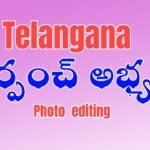


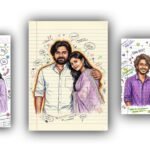
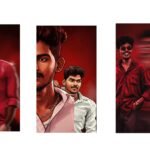



Bro how to create Website create Website in telugu sa video